Boot your PC from the disk you have and wait till the Windows Setup screen appears as shown below:
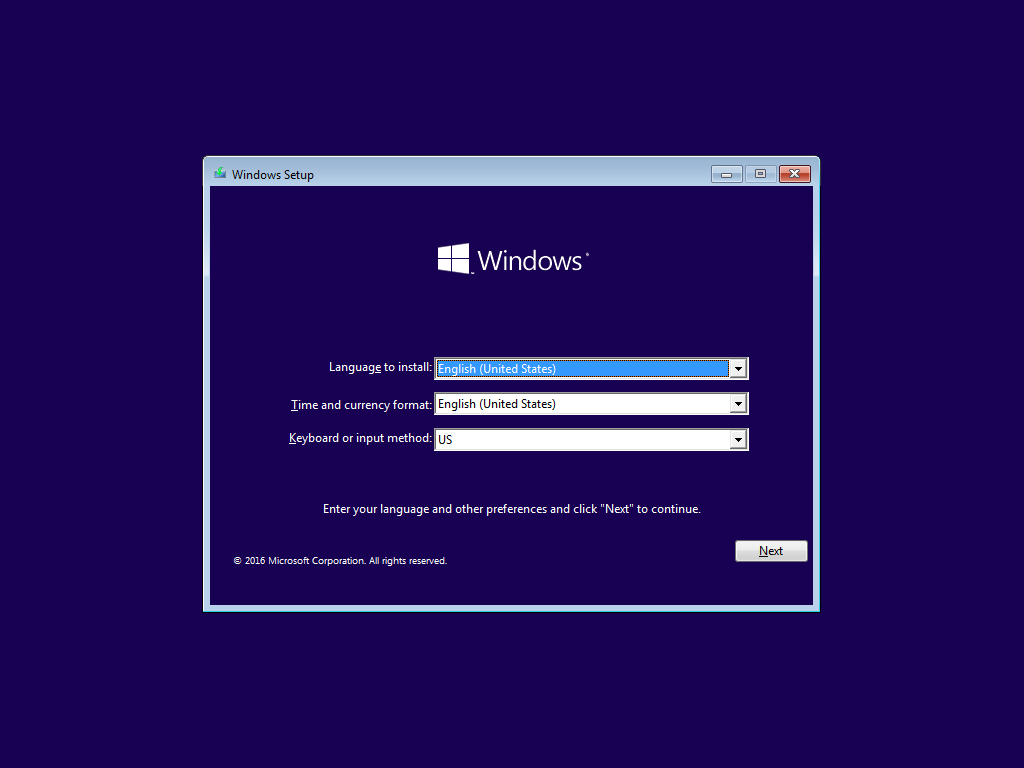
Press Shift + F10 there to open the command prompt.
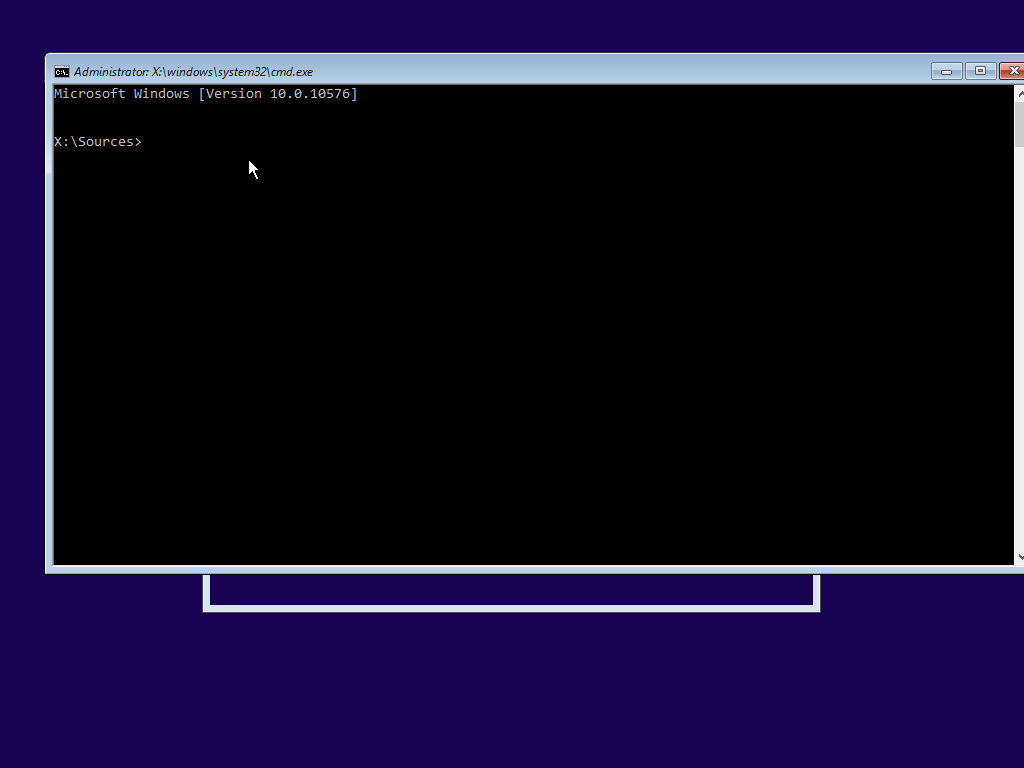
Type the following command:
bcdedit /set {default} bootmenupolicy legacy
Press Enter and restart your computer. Windows Setup boot menu policy
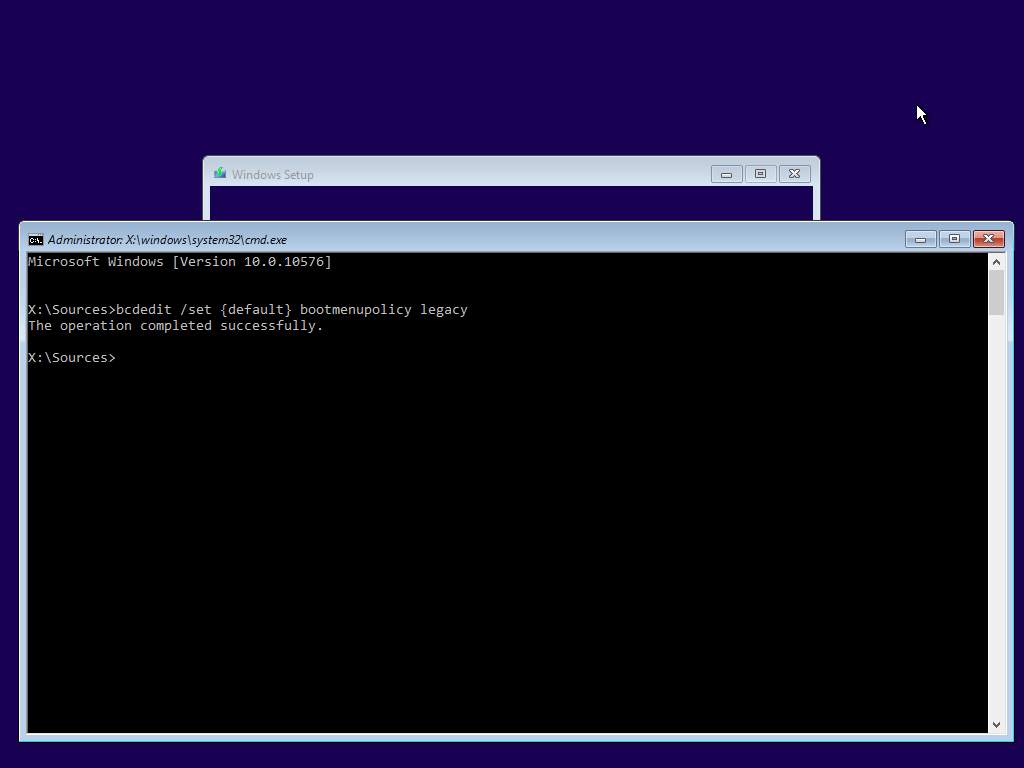
After restarting, you can press F8 or Space bar several times until you see the good, old startup options as shown below:
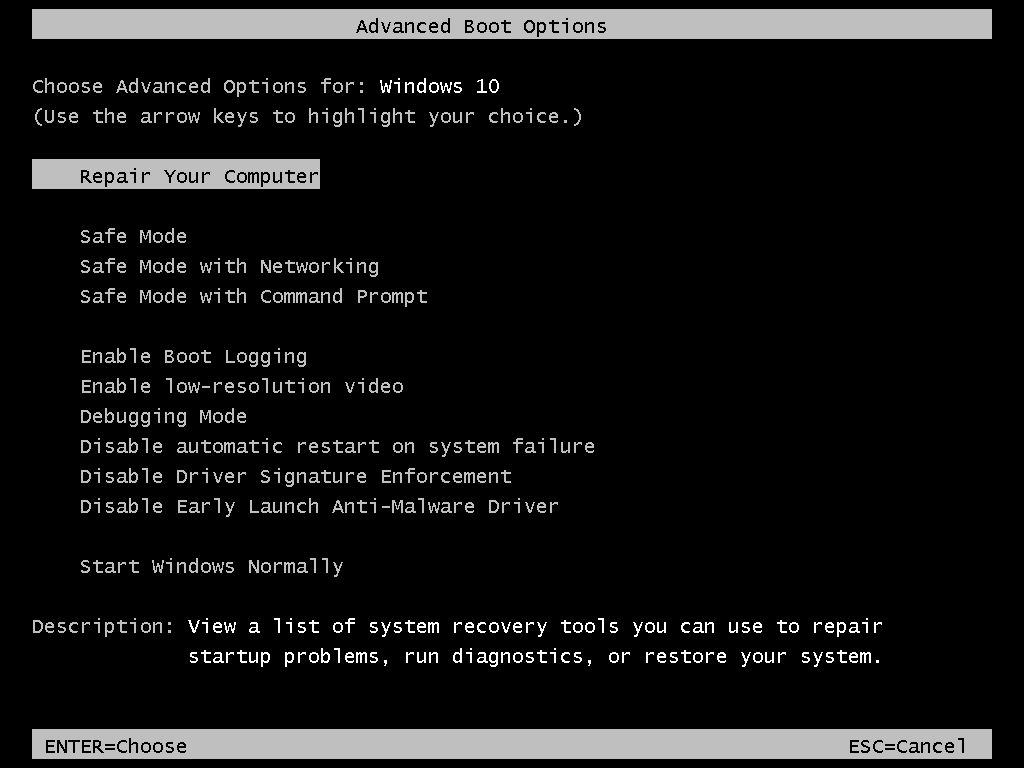
Pick the Safe mode option and you are done!
